built-in solution
Field Sales

Drive Field Sales
Field sales reps use StayinFront Augment® as a selling tool to Outlet Owners/Managers to sell new space for products, assets and in-store displays or to launch new promotions, using the Augmented Reality application to visually merchandise displays. See your products instantly in real size, in-store.
Over 4,000 field reps close deals more efficiently with Augment

Our field sales teams are using Augment in 27 countries to help our customers understand where Coca-Cola coolers would work best, where a vending machine would be best placed or what an endcap display may look like.
Alan Boehme Former Global CTO & CIO
3-to-1 reduction in customer visits to get approval for new equipment

+20% sales of equipment

-20% returns of equipment
Easily sell in AR
Download the Augment app. Browse your 3D products. Easily simulate them in AR. Snap pictures of the ideal placement. Sell more.
Standalone app
Deploy the Augment app with your sales team within minutes.
Offline synchronization
Access all your products offline. Don't worry about bad connectivity.
Multiple products
Easily create complex AR scenes with multiple products at a time.
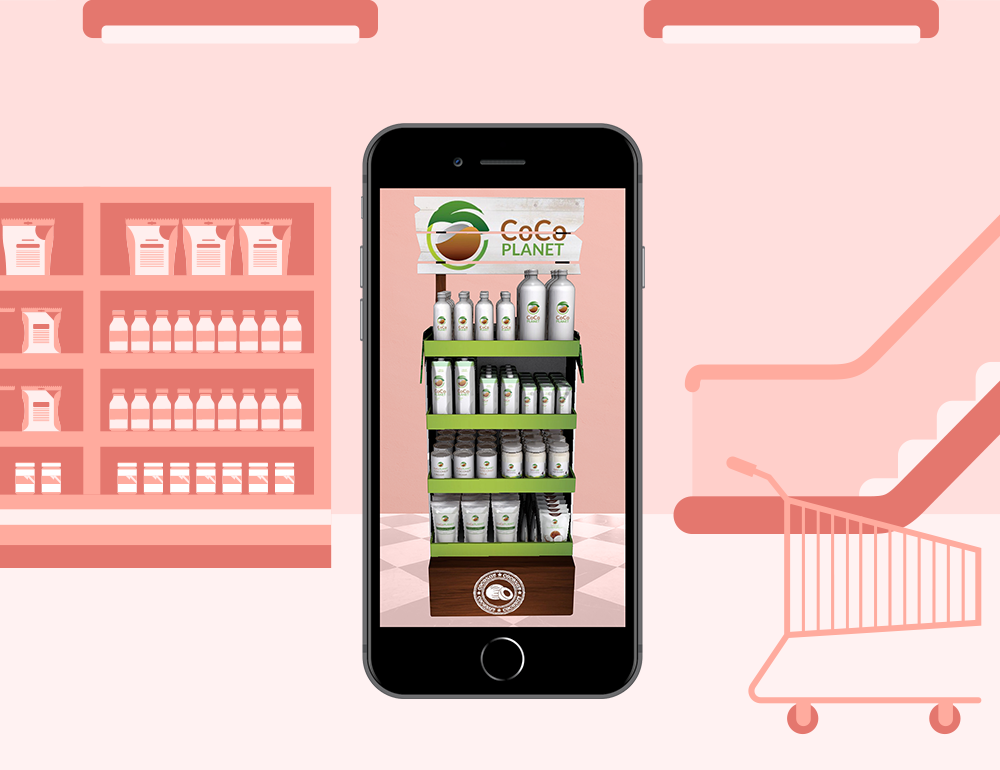
 Powered by AR viewer.
Powered by AR viewer.
Capture customer environments
Capture your customer environments while you're on site. Reuse them to simulate new product designs while you're off site.
Capture in one tap
From within your augmented reality simulation, capture the scene as easily as you would take a picture.
Modify
If you need to test a product in an environment when you're not physically present there, just open the place and pop up the model.
Save your place online
Once your place is saved, access it from any device connected to the same account.
Share it to your collegue and customers
Send the Place your captured to your designer or your customer for them to test different settings.

 Powered by Places
Powered by Places
Add and manage 3D models
Your design team or creative agencies can easily upload 3D models and make them instantly available to your sales teams.
One-click 3D model upload
From our user friendly interface, upload standard 3D models in a few seconds. The model is immediatly available to view in augmented reality.
Organize and share your models
Create a folder, add a 3d models in it and share it with team members or customers. It's the easiest way to share your products.
Prepare your model for viewing
Setup the size, orientation and graphic options of your model to fit a real size augmented experience.
Connect it to your existing systems
Thanks to our API, you can do everything from your existing interfaces, in your crm, erp or any system you work with.
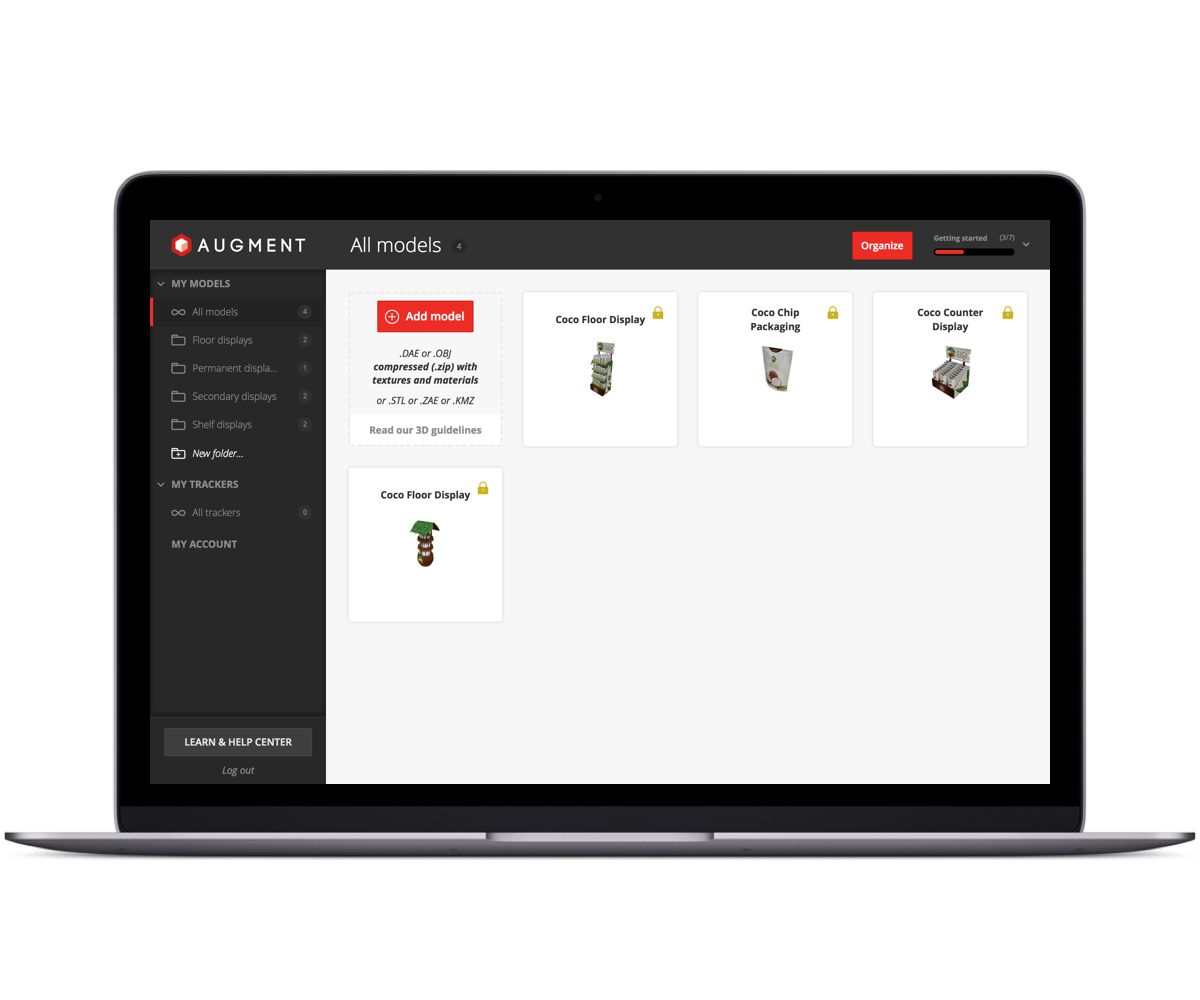
 Powered by 3D Vault
Powered by 3D Vault
Manage user access and monitor usage
Add and remove users. Control who can see what. Make sure your sales people are engaged.
User management
Sales teams keep evolving. Easily manage your user list.
Usage analytics
Monitor usage in real time to identify power users and help those lagging behind.
Access control
Create folders of models and give access to targeted groups of users.
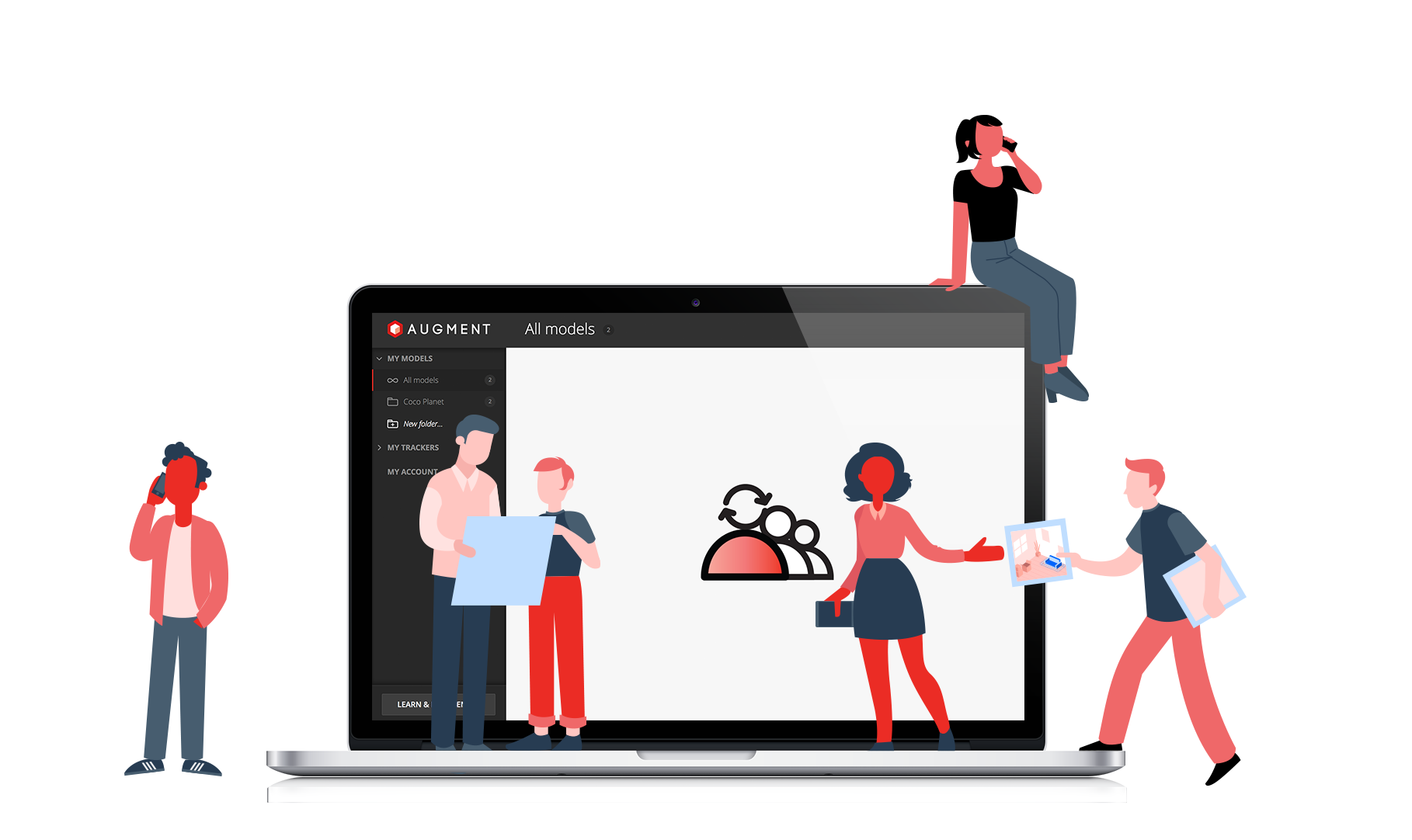
 Powered by Teams
Powered by Teams 




